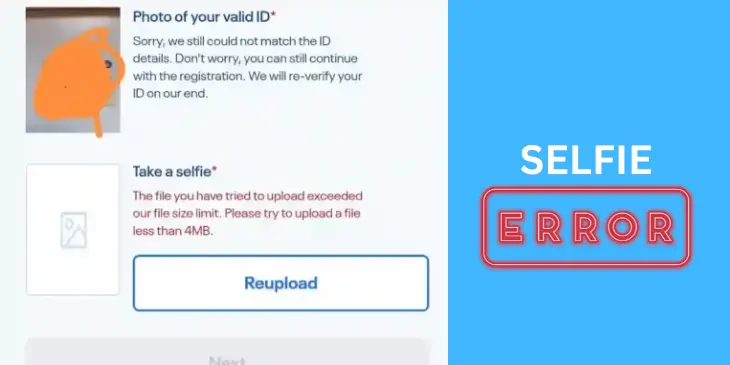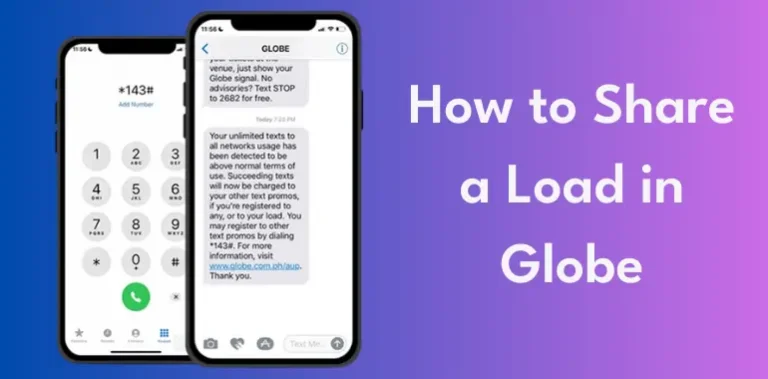How to Check Balance in Globe?
There are three easy ways to check balance in Globe: by using a dial code, sending an SMS, or through the GlobeOne App. Just follow the simple steps below to find out about different balances, including your data balance, load wallet, and Globe at Home prepaid WiFi balance, among others.
You can also check when your remaining balances will expire. Globe provides several ways to find out your current broadband balance, as well as your call and SMS balances, any promo balances left, and details about postpaid accounts. There are three simple and easy ways to get that.
How to check balance by using *143# code
Once you’ve registered your Globe and TM SIM, you can easily check your SIM balance, data balance, and prepaid Wi-Fi balance by dialing 143. Just follow these simple steps:
Balance on Your Globe SIM Card
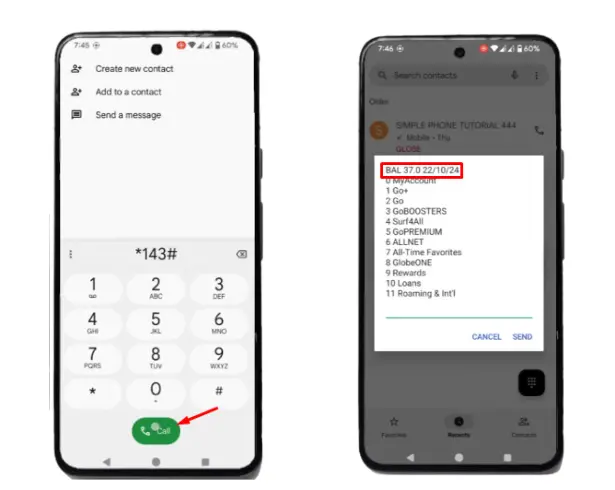
Check Your Data Balance
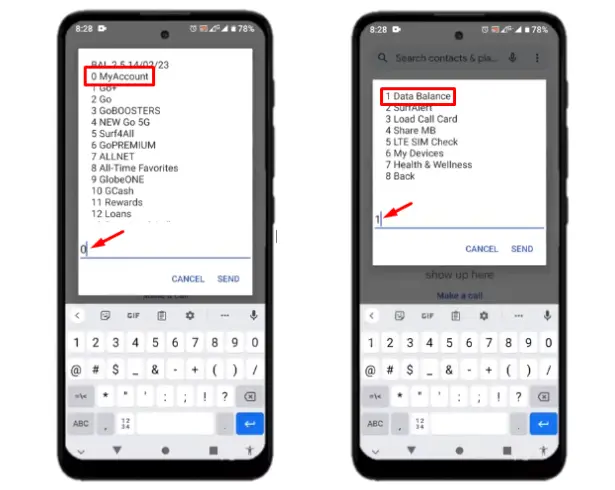
Prepaid WiFi Balance
- You can select 1 option in below listed:
- For remaining balance check of mobile MyFi/WiFi you will press ‘1’
- Press “2” to check how much balance you have left on your Globe At Home account.
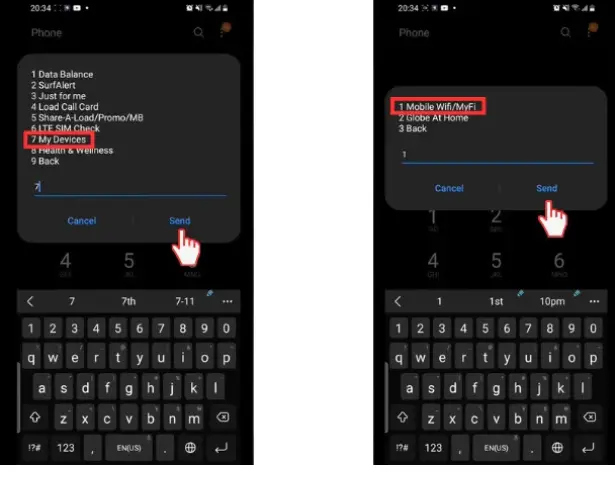
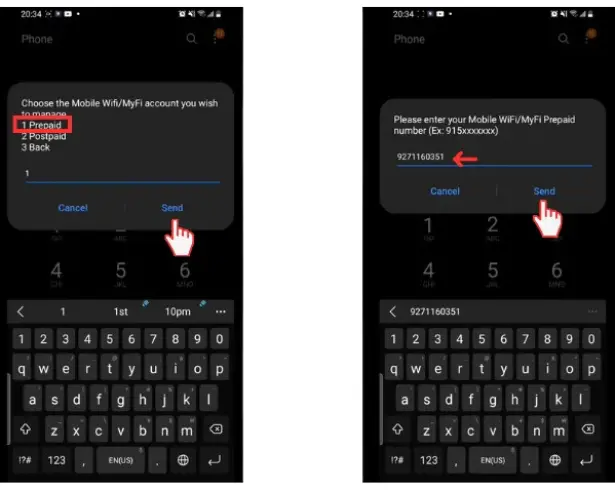
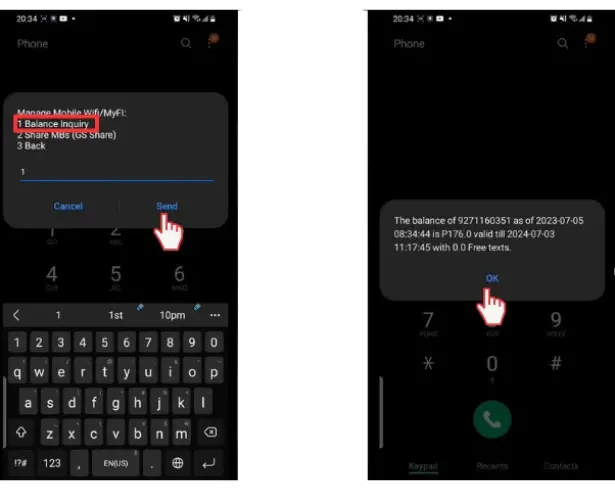
Via Text to 8080
- Launch the “Messages” app on your phone.
- Tap here to begin composing a new text message.
- Type “Data Bal” in the text box and send it to 8080.
- Hold on until you get a message about how much data you have left.
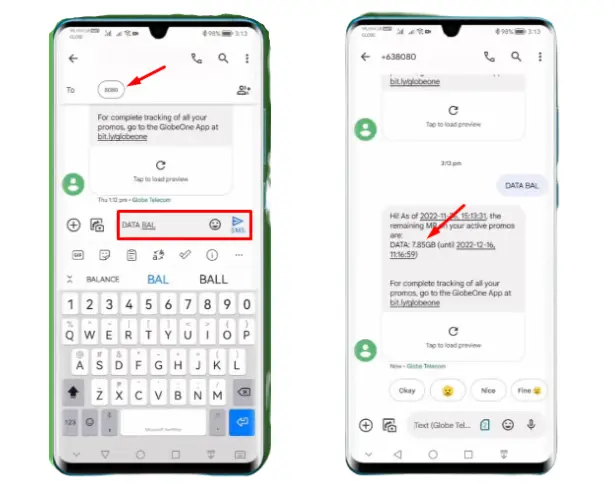
Check Your Balance with the GlobeOne App
- Get the GlobeOne App from the Play Store and install it on your device.
- Log in via your registered SIM number in the app.
- Once you’ve logged in, launch the GlobeOne app.
- On the dashboard, you can view your Globe balance and data usage.
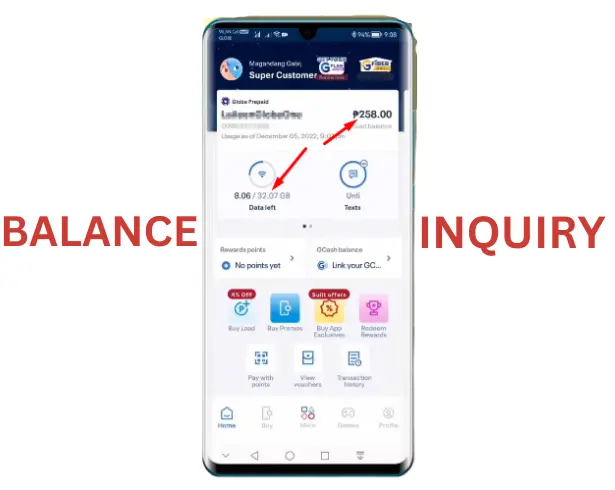
See Also: redeem points in globe, globe payment