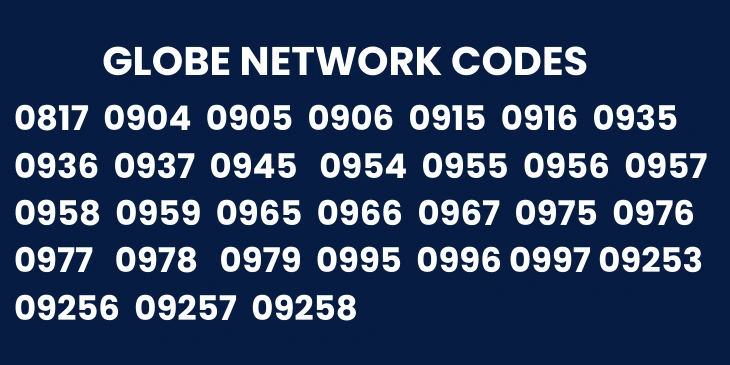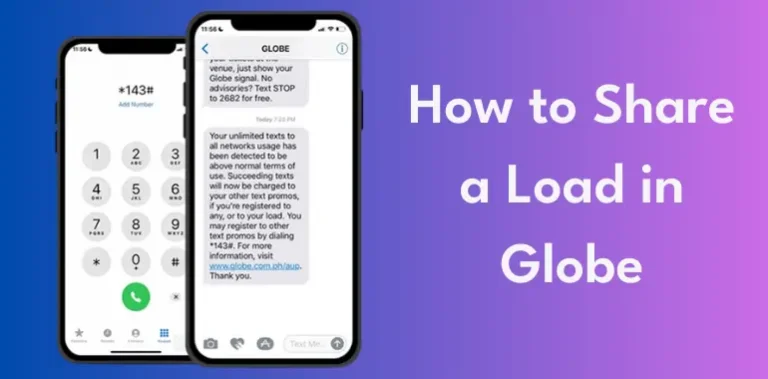Fix Globe and TM Registration Errors (Selfie Problem, Registration Failed)
If you register a Globe or TM SIM, you might encounter messages such as registration failed or upload a picture smaller than 2 MB. No need to stress; these problems can be resolved quickly. Just ensure that you fill in all the necessary details accurately. For the picture issue, take a photo with your camera and then screenshot that image to make it smaller. Below are some typical registration errors for Globe and TM SIMs along with how to solve them.
Errors and Solutions
Problem with Selfie Upload: You might have trouble uploading your selfie when you’re signing up for your SIM. This happens if your photo or selfie exceeds 2MB in size. To fix this problem:
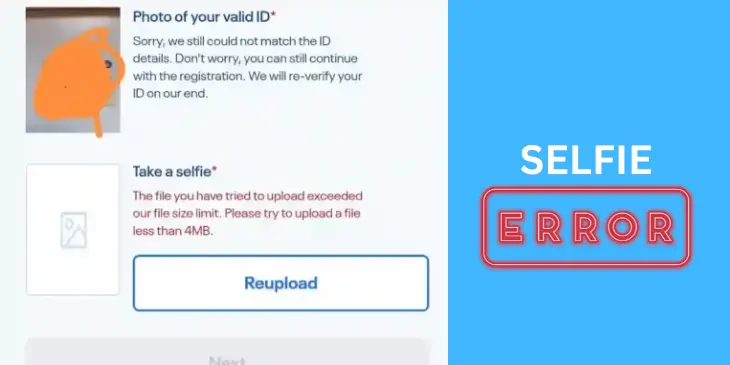
- Before snapping a selfie, change your phone’s camera settings to take pictures in lower quality.
- When you upload your picture, make sure to take a screenshot of it first; this will help make the file smaller.
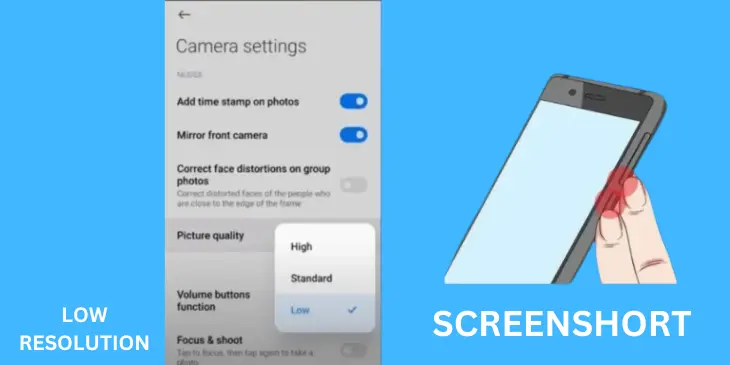
- If you’re having trouble uploading the image, try using an image compressor like Image Compressor to make it smaller.
- Ensure that your picture is saved as a PDF, PNG, HEIC, or JPG, file. You can easily convert it using any online tool.
Incorrect Information: Make sure to enter all your details accurately, including your mobile number, the OTP code you get when you sign up, your name, and your ID card number. Check for any spelling errors. If the information is wrong, your registration with TM or Globe may not go through.
Similarly, please upload a clear image of your valid ID card, driver’s license, or any other accepted form of identification. Ensure the file is smaller than 2 MB. You can use the same photo compression method mentioned earlier for your ID.
Connection Problems: You might have trouble registering because of poor signals, a bad internet connection, or service outages. If this happens often, wait a bit and try again when everything is working well. If your area has weak signals, try registering from somewhere with better reception.
To verify your SIM registration, just text SIMREG to 8080. You’ll get a confirmation message back.
Important Note
The deadline to register your SIM was December 27, 2022. After July 30, 2023, you won’t be able to register old SIM cards anymore. To fix this, get a new SIM and register it right away.