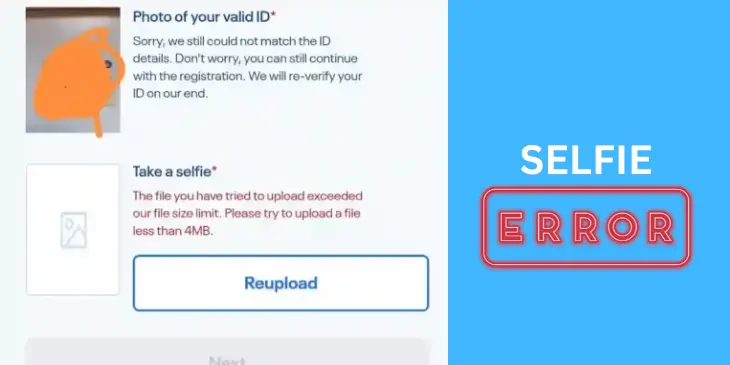How to Share a Load in Globe using *143#
You can Share a Load in Globe by dialing 143 or sending a text message. Feel free to share load, promotions, and data with anyone you choose. Just stick to these easy steps to ensure that sharing is quick and secure.
By Dialing *143# Code
Make sure you have registered your Globe SIM card properly.
- To start, launch the dialer app on your phone.
- Dial the *143# code and press the call button.
- On the following screen, type 0 to choose the My Account option.
- Press the Send button to move forward.
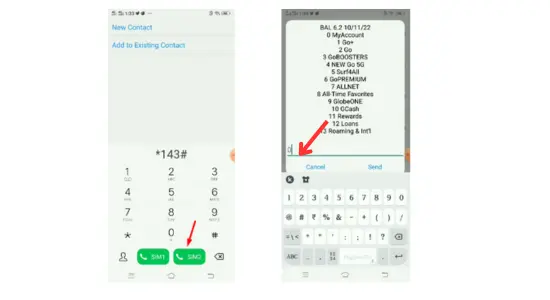
- Tap ‘3’ to select the ‘Share-A-Load Promo MB’ choice.
- Kindly choose the service you want to use.
- To share a load promo without needing a PIN, pick option 1.
- To share a load promo using a PIN, pick option 2.
- To share a promo without needing a PIN, just choose option 3.
- If you want to share a promo using a PIN, choose option 4.
- Using GS Share to share MBs, select option 5.
- With to change PIN, select option 6.
- Want to share mobile load without PIN, press ‘1’.
- To move on to the next step, click the ‘Send’ button.
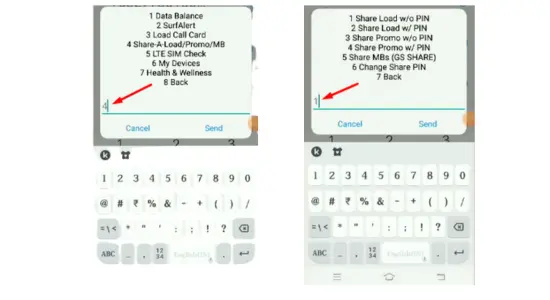
- Please specify the load amount you’d like to share.
- Press the ‘Send’ button to move on to the final step.
- In the final step, type in the receiver’s 10-digit number and press the Send button.
- Globe Telecom will send you a text message confirming that you have successfully shared your load with someone else.
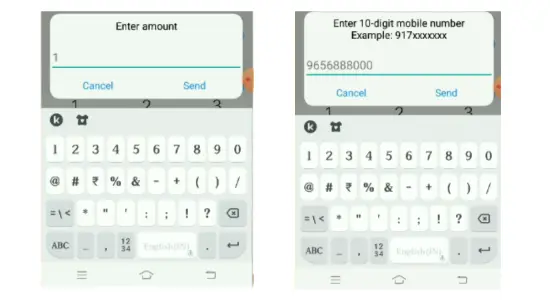
By Sending Text
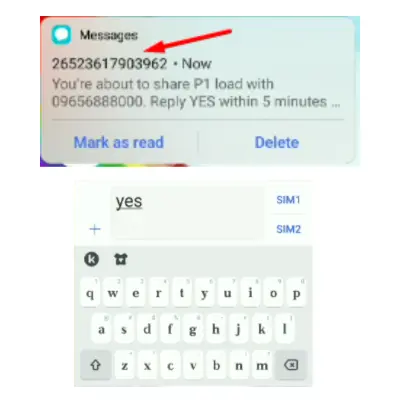
Feel free to share promo codes with anyone. Simply type the code (for example, GOUNLI195) into the box and share it with whoever you want. You can also share these promos using TM SIM numbers.
You can use these tips to access the services offered by Globe Telecom.