TNT Sim Registration (Online with Link)
To activate your TNT or Smart SIM card in the Philippines, you’ll need to register it first. This applies to all TNT users as well, in line with the SIM card registration law. Before you begin using a Smart or TNT SIM card, make sure you’re familiar with the registration process. Check what documents you’ll need and find out where to go online to add your number.
The primary goal of registering SIM cards, like Globe and TNT, is to stop scams and online fraud in the Philippines by making sure that all SIMs are registered.
Contents
- How to Register for TNT Sim Online Simple Steps
- How to Sign Up for the TNT Sim App
- TNT Sim Sign Up from Keypad Mobile Phones
- How to Fix SIM Registration Issues Based on Your Location
- Gifts after Registration
- TNT Sim Registration Needed Documents
- TNT SIM Sign Up
- Difference Between TNT Regular SIM and E SIM
- FAQs
How to Register for TNT Sim Online Simple Steps
Registering your TNT SIM is a breeze! Just visit the official portal at simreg.smart.com.ph and enter your number. After that, you’ll get an OTP. The last thing you need to do is complete the form and include the required documents. Follow this simple guide to quickly register your Talk N Text SIM in just a few easy steps!
- Visit the TNT SIM registration website using the link provided.

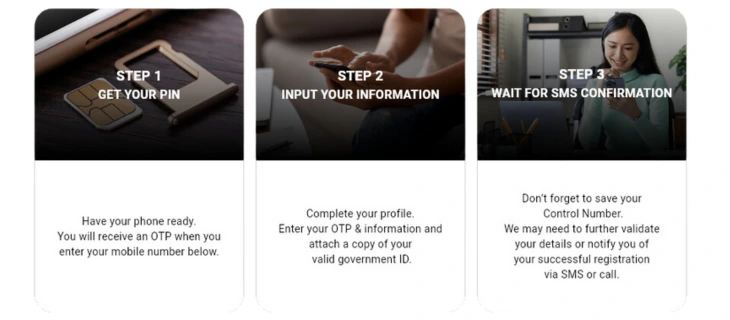
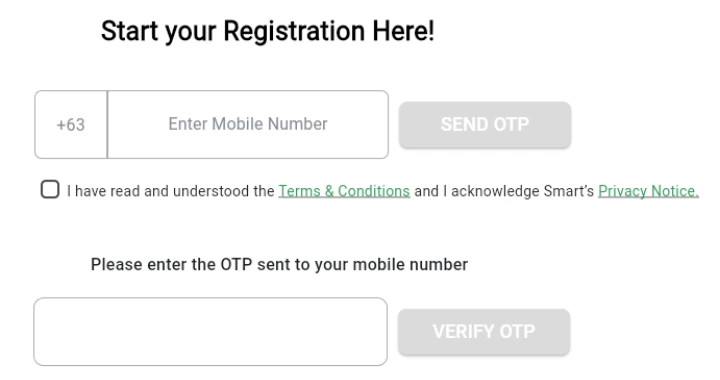
- Enter your 11-digit TNT mobile number in the box and click ‘Send OTP.
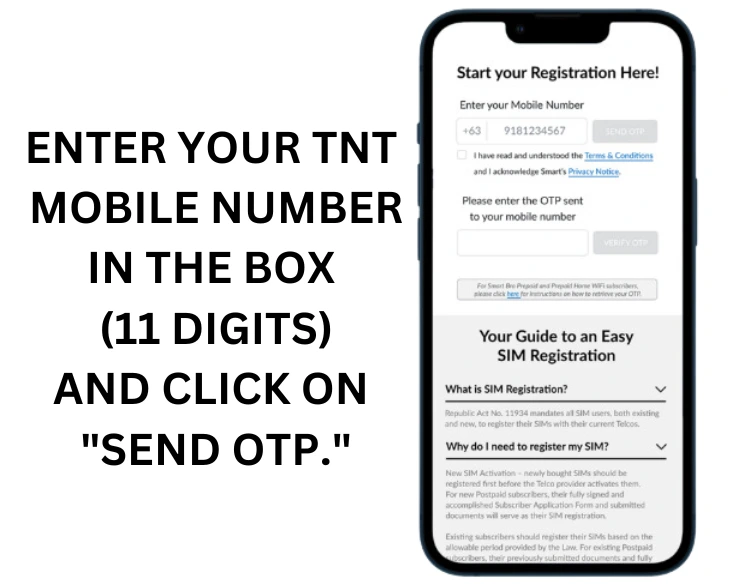
- One-Time Password (OTP) will be received on your phone.
- Please type in the 6-digit code to confirm your phone number.
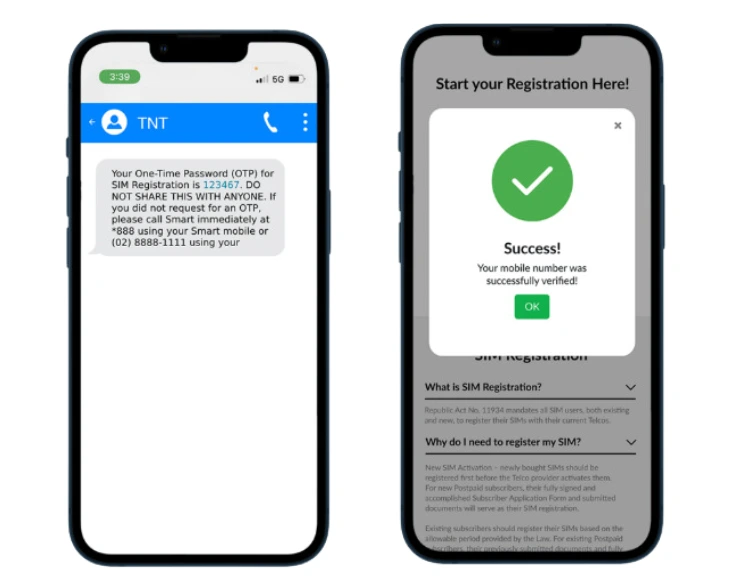
- Don’t forget to read out all the terms and conditions!
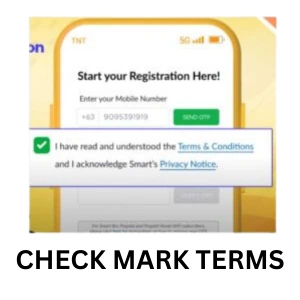
- Once you’ve verified the OTP, decide if you’re setting up a new SIM or using an existing one, and let us know your nationality.
- Then, upload a valid ID from the list below and add a photo of your ID card, just like you would for Globe SIM registration.
- Next, scan your face.
- Now it’s time to fill in your personal information: first name, middle name, last name, ID card number, date of birth, gender, house number, street name, village or neighborhood, unit floor if applicable, building name or number, province or region, city or town, and zip code.
- Also remember to upload a clear selfie and a valid ID similar to what’s required for Sun SIM registration.
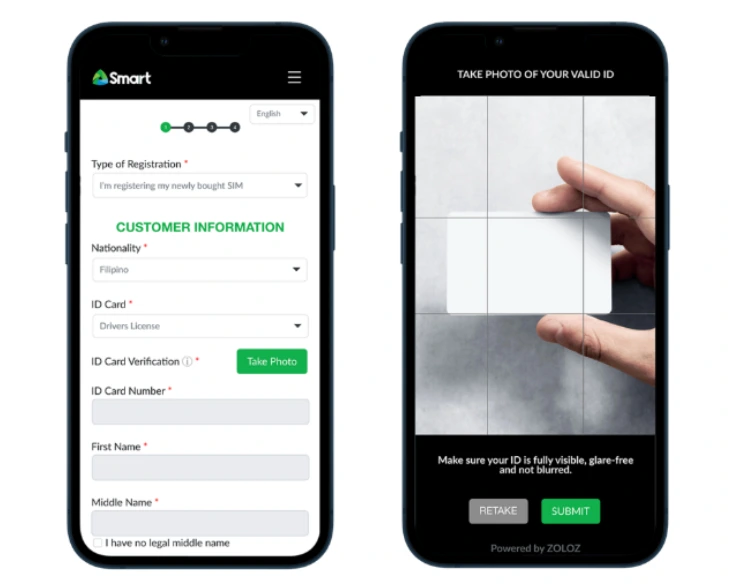
- Take a little time to go over the details you’ve shared to ensure everything is accurate.
- Tick the box and make sure all the details are correct.
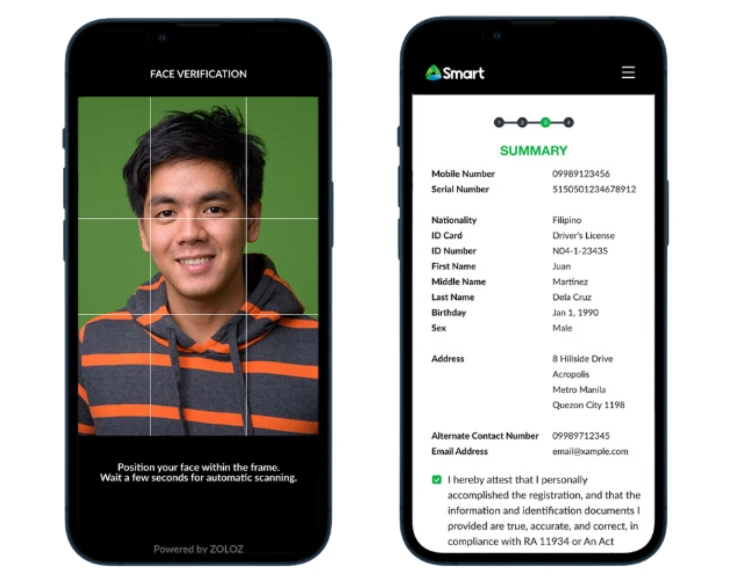
- Remember to grab a screenshot of your control number! You may find it helpful in case you encounter any issues with your registration later on.
- Finally, submit the form to complete your TNT SIM online registration.

- Once it’s finished, you’ll get a confirmation text on your phone.
- Keep that control number safe for future reference regarding your successful registration.
How to Sign Up for the TNT Sim App
Search on your Android or iOS device the GigaLife Smart app and installing it.
- After you finish installing, feel free to open the app!
- In the top of screen click on Register your SIM now option.
- Please enter the SIM card number you’d like to register.
- Read quickly Terms and Conditions, after that Check the box you are agree with it.
- After that, just click the Register button to continue.
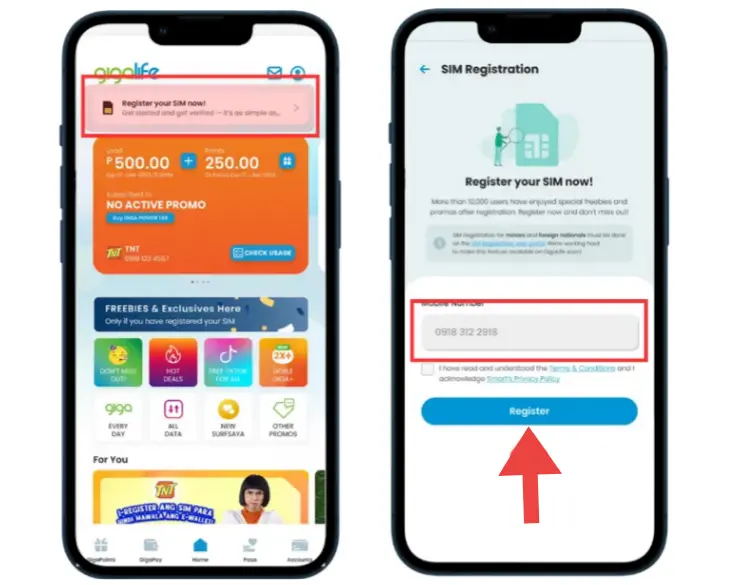
- The one-time password (OTP) will be received on your SIM card.
- For verification enter the code and click on “proceeds”.
- Next, carefully read and fill out the form based on the legal requirements from the Philippine Government.
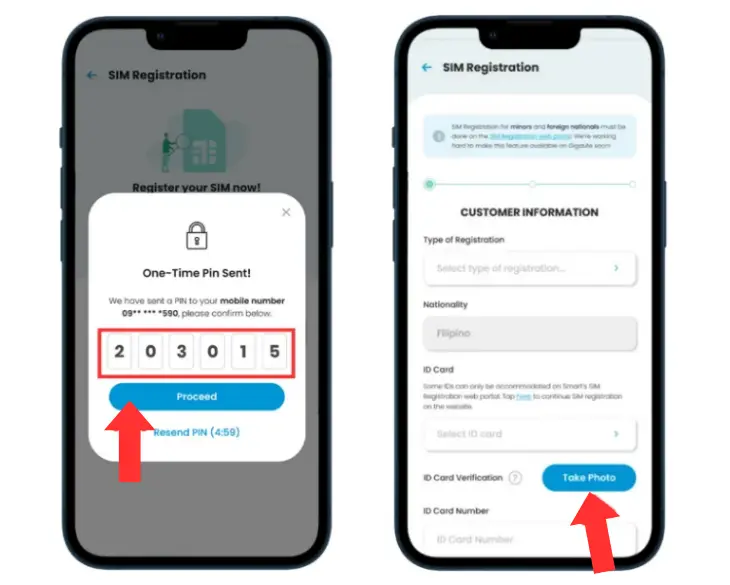
- Take a properly sized photo according to what is shown on your government ID screen,
- Then upload it by clicking on Take Photo.
- Lastly, snap a selfie for additional verification!

Note: Make sure your face is clearly visible and not blurry, and that the image file is under 2MB. If it’s not, you might run into issues when trying to register.
- Please verify the “Customer Information” form, where you can select whether you’re registering as an existing SIM user or a new TNT subscriber.
- Hit Next to continue.
- Please complete the Address Information form by verifying your location in the Philippines as shown on your government-issued ID.
- Once you’ve completed the form, just hit next.
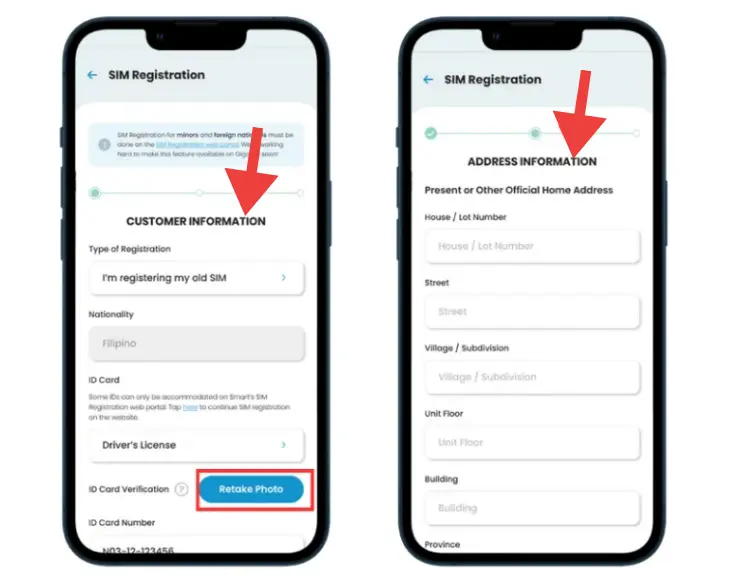
- Once you complete the form, a summary will pop up on your screen. Just take a moment to check and make sure everything looks right!
- Tick on box and confirm that all the documents you will submitted in legitimate.
- Hit the Submit button.
- Well done! You’ve successfully finished everything using the GigaLife App.
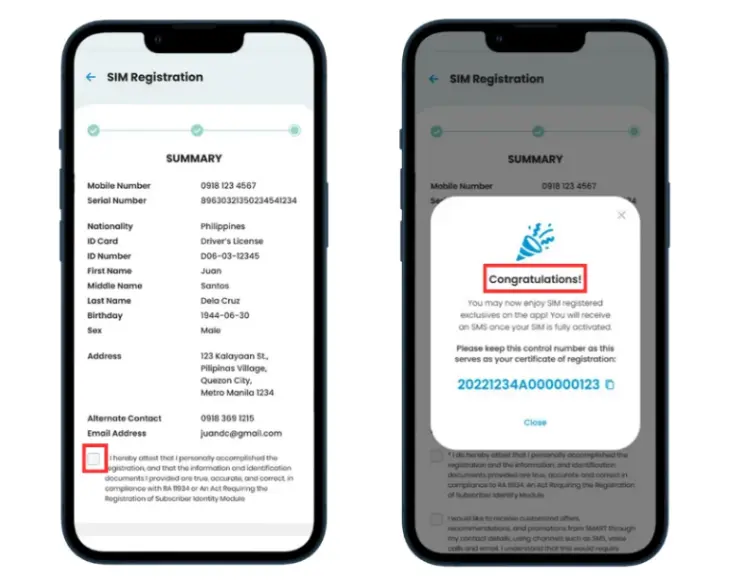
TNT Sim Sign Up from Keypad Mobile Phones
If you have a keypad phone, you’ll need to use a Smartphone, laptop, or
PC to register your SIM card.
You can complete any of the registration steps mentioned in the guidelines above using either the online portal or the GigaLife Smart App.
- Next, simply enter the phone number associated with your keypad phone’s SIM card.
- To continue with your registration, just hit the SEND OTP button!
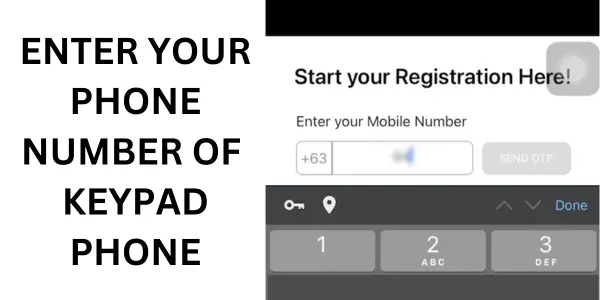
- TNT Telecom will drop you a message to let you know that we’ve got your SIM Registration Form!
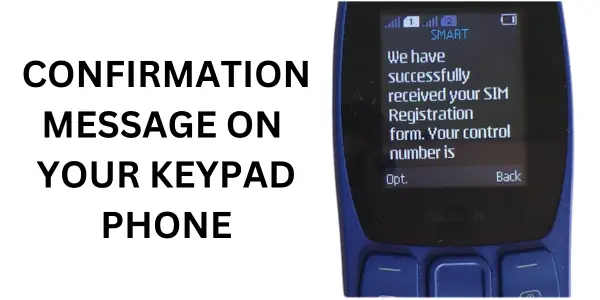
- You’ll get another message that says, here’s your one-time password (OTP) for registering your SIM.
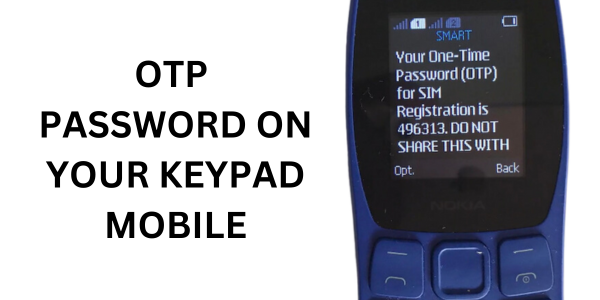
- Enter this OTP code and hit the Verify OTP button.
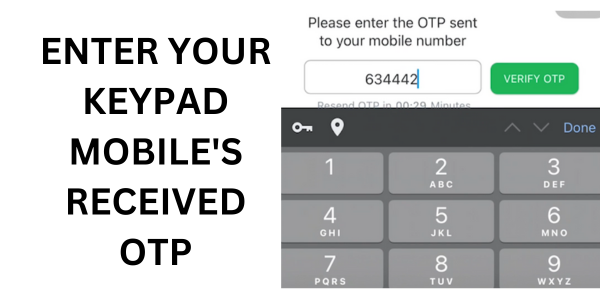
- After that, just repeat all the steps listed above to complete your registration.
- Great job! Your SIM is all set up and ready to go with your keypad phone.
How to Fix SIM Registration Issues Based on Your Location
A lot of folks run into problems related to their location when trying to register their SIM cards online. Fortunately, you can sort this out by reaching out to TNT’s virtual help or visiting a store. Just check out the steps below:
- Click on this link to book your appointment: https://smart.com.ph/Pages/store-locations/.
- Pick your city to sign up for your SIM card.
- Book your appointment click on button.
- Pick between booking an appointment online or visiting us in person.
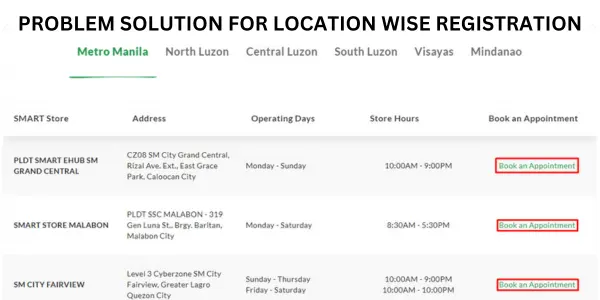
Suggestion: Opt for virtual appointment booking to sort out your issue online no travel required, and it won’t cost you a thing!
Gifts after Registration
For those using TNT SIM right now:
If you have a TNT SIM card, just complete the registration process, and you’ll receive 3GB of internet data along with unlimited free calls and texts to any network, all courtesy of Smart.

For those who are new to TNT SIM:
If you’ve got a new SIM card that’s all set up and registered, you can take advantage of up to 21GB of internet data! Get your SIM registered today and start enjoying the benefits!

TNT Sim Registration Needed Documents

| National ID | Police clearance certificate |
| Bureau of Internal Revenue ID | Integrated Bar of the Philippines ID |
| Voter ID | Driver’s license |
| Government Service Insurance System E-card | Professional Regulation Commission ID |
| A valid passport | Overseas Workers Welfare Administration card |
| Social Security card | Unified Multi-Purpose Identification Card |
| National Bureau of Investigation clearance | Disability identification card |
| Firearms ownership license | Any other government-issued photo ID. |
TNT SIM Sign Up in 2024
Check out these three easy ways to activate your TNT, Smart SIM card.
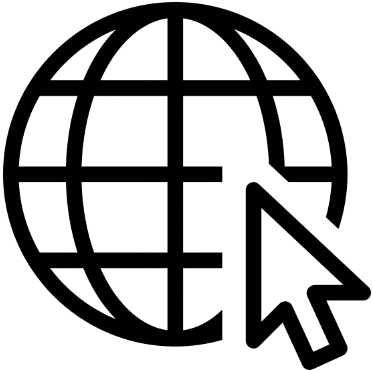
Using Registration Website
To register your SIM card easily, just click on the link above to visit the TNT registration site. Once you’re on the site, simply enter all the required information.

Downloading App
To register using your mobile device, simply download and install the GigaLife Smart apps available for both Android and iOS. Simply take a few simple steps to begin your registration process. If you have a Globe SIM, make sure to use the GlobeOne app instead!

Closest Smart Store
If you can’t register your TNT Smart SIM card online or via the app, just head over to the closest Smart Store. The staff there will help you with the registration and gather all the necessary details from you.
Difference Between TNT Regular SIM and E-SIM
| Feature | Regular TNT SIM | TNT E-SIM |
|---|---|---|
| SIM Options | You can choose a physical triple-cut SIM (Regular, Micro, Nano) | Digital eSIM |
| Activation | physical SIM is inserted into your phone for activation | While the eSIM is set up directly using a QR code |
| Compatibility | The physical SIM card is compatible with devices that can connect to 5G, 4G LTE, 3G, and 2G networks. | The eSIM is compatible with devices that have eSIM functionality. |




