Sun Sim Registration Online (Link)
Getting a Sun SIM registered is quite like signing up for a TNT SIM. Simply head over to the Sun registration page, enter your number to verify the OTP, and then fill in some essential information like your ID, ID number, address, and contact details.
Sun Cellular’s Postpaid service has been taken over by Smart.
Sun Sim Registration Explained Every Step
- To begin registering your Sun Cellular SIM, first open a web browser on your computer or smartphone.
- Visit simreg.smart.com.ph

- Where you’ll find the Smart SIM card registration page.
- Please type your mobile number in the designated area.
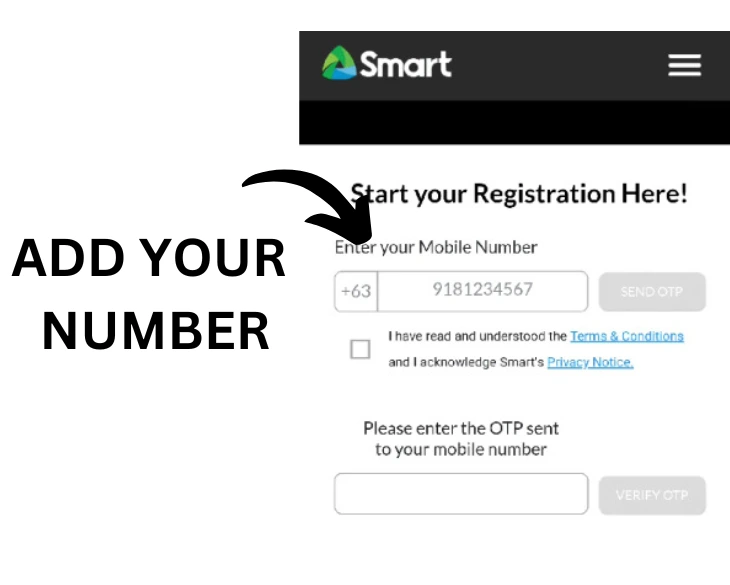
- Once you complete that, tick on box you are agree with terms and conditions.
- Then, hit the Send OTP button.
- You’ll get an OTP (One-Time Password) sent to your phone.
- Take the OTP, copy it, and then place it in the correct field.
- After entering it, click on Verify OTP to confirm your number.
Enter Your Basic Information
Once you’ve confirmed your number with the OTP, please enter your information in the provided box.
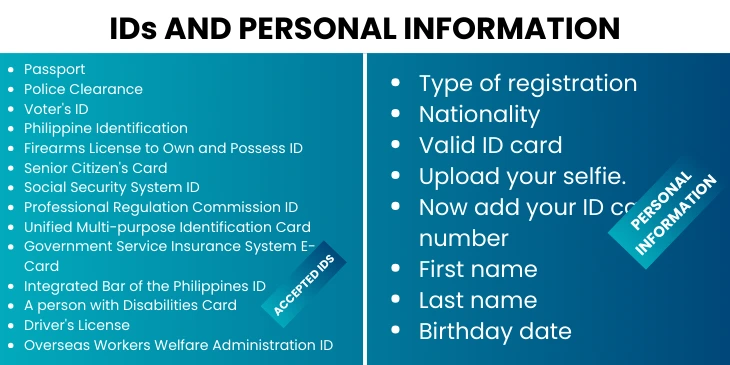
Information like the
- Type of registration
- Valid ID card. The ID requirements are identical to those for Globe, TM, and Smart SIM cards.
- First name
- Last name
- Date of Birthday
- Month & Year
- Nationality
- Gender
- Now add your ID card number
- Upload your selfie.
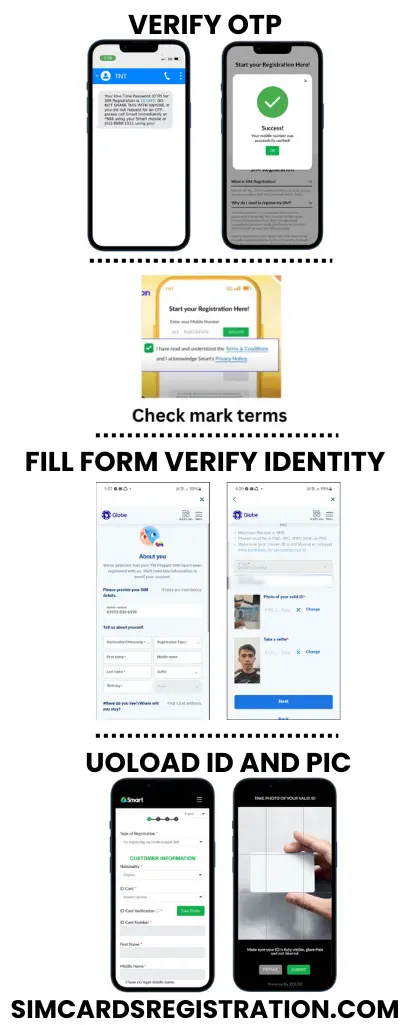
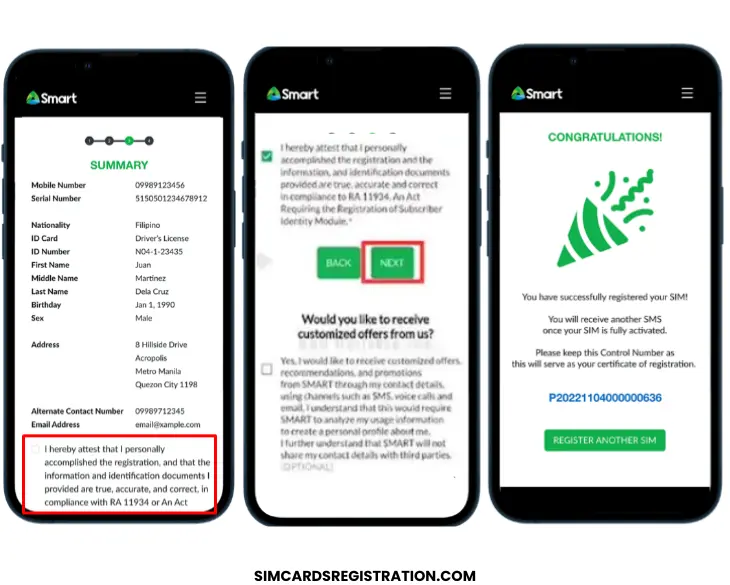
Key Details About Sun Sim
| Feature | Overview |
|---|---|
| USSD Menu | Type *247# to check out Sun’s Prepaid and Postpaid deals. |
| Text Hotline | Send SUNSAGOT to 1200 for round-the-clock help with promotions and services. |
| Postpaid Menu | Text SUNSAGOT Postpaid to 1200 to get into the Postpaid menu. |
| Prepaid Menu | Text SUNSAGOT Prepaid to 1200 for the Prepaid menu. |
| Broadband Menu | Text SUNSAGOT Broadband to 1200 for information on Broadband options. |
| General Inquiries | Just text SUNSAGOT to 1200 if you have questions about Sun’s services or promotions. |
| Minimum Balance | Ensure your balance is at least P1.00 to use SUN Sagot on Prepaid. |
Final Thoughts
Make sure you fill in all the details accurately. Your ID and photo should be clear as well. Once you’ve entered everything, take a moment to review the summary and fix any errors. You get the message when you register successfully. Now you’re all set and protected from online frauds and scams!




