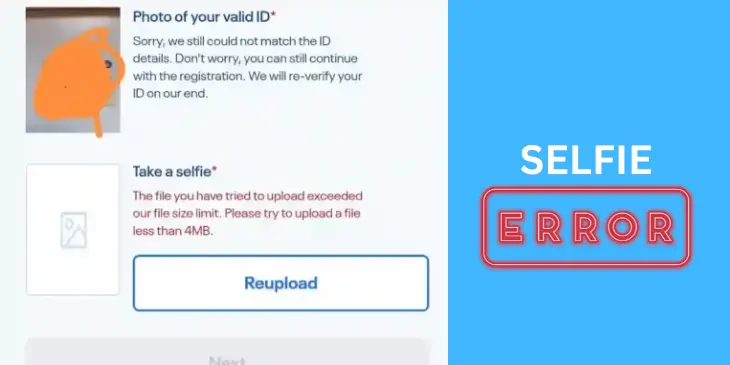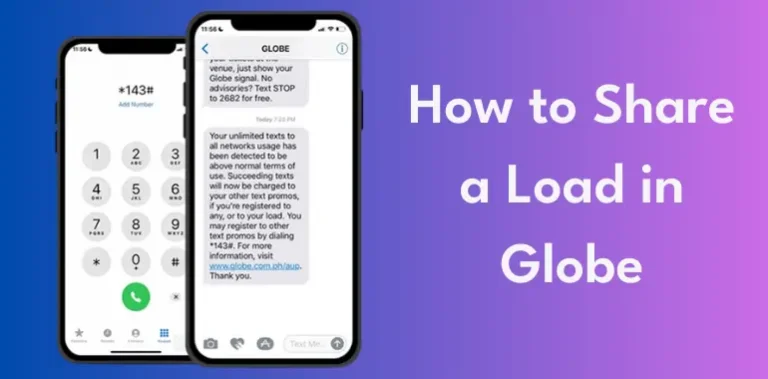GlobeOne App Download [Android & iPhone]
If you’re in the Philippines, you likely know that the GlobeOne app is useful for handling your Broadband, Wi-Fi, GFiber Prepaid, Postpaid and Globe TM Prepaid accounts. But it can be tricky to figure out where to find the official apps for Android and iOS.
The GlobeOne app has launched a new version to make it better for people using iPhones and Android devices. This new version fixes past issues such as crashes and slow performance. I’ll provide you with an easy, straightforward guide on how to safely download the app. With this app, you can enjoy all its features, including new promotions, redeeming rewards, paying bills, and purchasing load.
| APP NAME | GLOBE |
| SIZE | 60MB |
| WORKS ON | iOS & ANDROID |
| CREATED BY | GLOBE |
| DOWNLOADS | 10 MILLION |
| RATING | 4.2 STARS |
| COST | FREE |
Purpose of Downloading the GlobeOne App
The app offers you three features to help simplify your life.
- Globe SIM Registration
- TM/Globe accounts management
- Buy/Load Promos
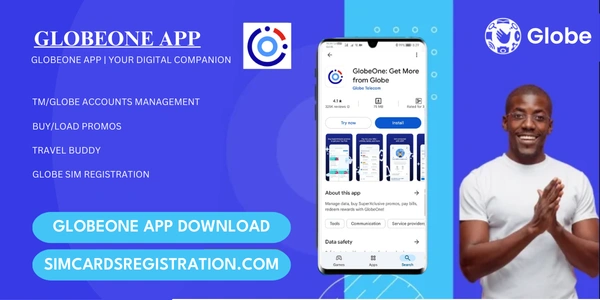
GlobeOne App Download on Android
If you’re using an Android device and having trouble downloading the original app, here’s a simple guide to help you install it on any Android device.
- On your Android phone, go to the Home menu to locate the Play Store.
- Scroll down and launch the app from the PlayStore.
- Select the search box and enter GlobeOne.
- Press the Install button, and it will begin downloading on its own.
- When it’s finished, it will be set up on your phone by itself.
- Great job! You can now use this app on your phone.
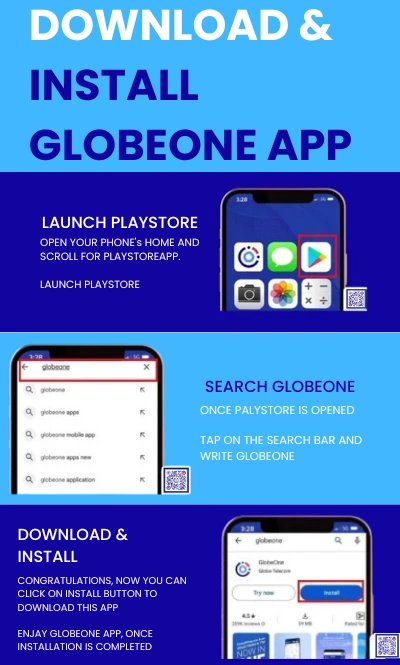
GlobeOne App Download on iPhone
I’ve seen that many iPhone users struggle to find genuine apps in the App Store. But don’t worry! You can use this easy guide to fix your installation issues on iOS devices. Here it is:
- Locate the App Store icon on your iPhone’s main screen and tap it.
- Tap on the App Store and open the search bar.
- In the search bar, enter GlobeApp to download it.
- Press the Install button, but you will need to verify your ID.
- Confirm your Apple ID using your password or fingerprint.
- After the verification is done, the app will be automatically downloaded and installed.

GlobeOne App Updates Features

Pay Bills
You can now settle your postpaid bills through the GlobeApp no matter where you are in the world. Just use options like E-Wallets, credit cards, debit cards, or bank transfers.
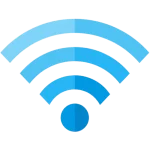
WIFI SIM Registration
Registering for your new SIM for both prepaid and postpaid Wi-Fi Home services is a straightforward process that can be done online. There’s no need to travel anywhere to register; you can take care of it right from your home.

Globe/TM Promos
The app shows you a list of promotions where you can exchange your rewards. For every five reward points you collect, you’ll receive 10 GCash and an additional 500 MB of data. Alternatively, you can keep your points to use in case of an emergency later on.

GoRoam Promos
If you’re a traveler or just visiting, the app has no limits on where you can use GoRoam deals. You can take advantage of all the offers from anywhere in the world while enjoying affordable data roaming.

Vouchers for Movies Apps
GlobeOne gives special vouchers when you use it to pay for your streaming service bills. This app lets you watch your favorite news, sports, and movies on the streaming services you prefer.

GlobeOne Shop
You can purchase gadgets or items through the easy online option available in the great dashboard. The app ensures that your accessories, clothing, and all other products are safe.
Pros and Cons
Pros
- The app features an easy-to-use Dashboard.
- GlobeOne provides its users with special vouchers at a lower price, like a ₱300 Yellow CAB voucher that can be bought for just 300 reward points.
- You can have an iPhone 13 Pro by signing a 24-month contract and paying only ₱1,799 each month.
- You can redeem your reward points for items such as 1 GB of internet data, Jollibee’s Jolly Spaghetti, and movie tickets.
Cons
- At times, a weak internet connection can cause the app to be unstable.
- If you don’t have enough storage space, older apps might stop working.
FREQUENTLY ASKED QUESTIONS
Closing Notes
The GloneOne App is a great way to manage your Globe/TM accounts. It’s a fresh digital creation that has impressed many people for several reasons. This app can take care of different tasks all in one place, making it easy to manage your finances and keep track of your daily spending online.